
In today’s world, it is necessary to update your tools to beat the competition and stay ahead of the curve.
The overall advantage that you gain from your hard work is lost when your workflow is absent from the integration of modern-day AI-based tools. These function on the latest ML algorithms to uplift productivity with on-demand content creation, optimization, and management.
However, finding trustworthy and reliable AI software is a challenging task for many. Currently, dozens of spam sites provide little to no value to the average person. They’re filled with pop-ups, bloatware, and much more that significantly ruin user experience.
Hence, we came up with this post to let you know the best productivity tools for streamlining your workflow and polishing your craft.
Below, we’ve given you some tools that you can use for your day-to-day tasks. These will make you work smarter and not harder.
Content Writing and Optimization
Legal AI
LegalOn
Time Tracking and Scheduling
Modern Events Calendar (MEC)
Project and Task Management
Trello
Emails and Inbox Management
Mailchimp
Team Communication and Collaboration
Slack
Note-Taking and Organization
Editpad
Graphic Design and Editing
Visme
Invideo AI
Business Planning
ProAI
Upmetrics
WordPress Page Builder
Spectra
Dorik AI
11. Resume Builder
The following are the tools that can assist you in content creation and optimization. Each of them serves a different purpose that we’ll discuss along with the tools.
The rewording tool provides a plethora of ways to say the same thing by reshaping your writing for glory.
The tool takes your written content and adjusts the tone according to your preference. As a result, you’ll be able to connect with the target audience every time you publish a post.
Also, the AI-based tool can change word positions to improve the clarity and readability of your content. The slight alterations ensure that your content remains engaging for the people. Rewordingtool.io can be considered an AI content writer tool as well as an optimization one.
Key Features:
Summarizer is a powerful tool based on the latest-generation AI models. It provides accurate text summarizations to boil down key points from a lengthy text.
The concise outputs are a great asset for learners who have trouble comprehending intricate documents. It eases the memorization process by providing bullets in chronological order.
The summarizer also provides a ‘best-line’ option that captures the gist of the input content, aiding the understanding of the user.
Key Features:
If you’re looking for a one-stop solution for content creation and marketing with an impressive bunch of AI and automation features, Narrato is what you need.
Narrato offers over 100+ AI templates and microtools for content creation, planning, optimization, repurposing and more. You can create blog posts from reference URLs, repurpose videos, podcasts, and images into any type of text content, generate copy for landing pages, ads, etc. create content for brochures, write sales and marketing emails, generate AI images - you can, basically, create any content under the sun with Narrato AI.
And if you can’t find a pre-built template for your specific use case, you can always create custom AI templates and save your own prompts as easy-to-use forms for faster content creation. Almost all the AI templates, including custom AI templates on Narrato, have bulk content generation enabled.
Another pioneering tool on the platform is the AI Content Genie. This is an AI autopilot that can generate fresh social media posts and blog posts automatically every week, based on your website and target keywords/themes.
You can save your brand voices on Narrato as well, and apply them during AI content generation for more personalized and on-brand outputs.
Below, we have shared a screenshot of Narrato’s AI blog article generator which can generate blog posts from reference URLs and documents.
As you can see, the tool gives you a high-quality long-form article complete with image recommendations, video recommendations, and more. The platform also lets you generate an SEO content brief with keyword suggestions, structuring suggestions, and more. Your content is assigned an SEO score too, for easier optimization. The output of all the other AI templates on the platform is equally impressive.
These capabilities along with Narrato’s content project management and collaboration features make it a complete solution for marketers and business owners.
Key Features:
Transform your content easily with our AI-powered writing tool, designed to refine and enhance your writing.
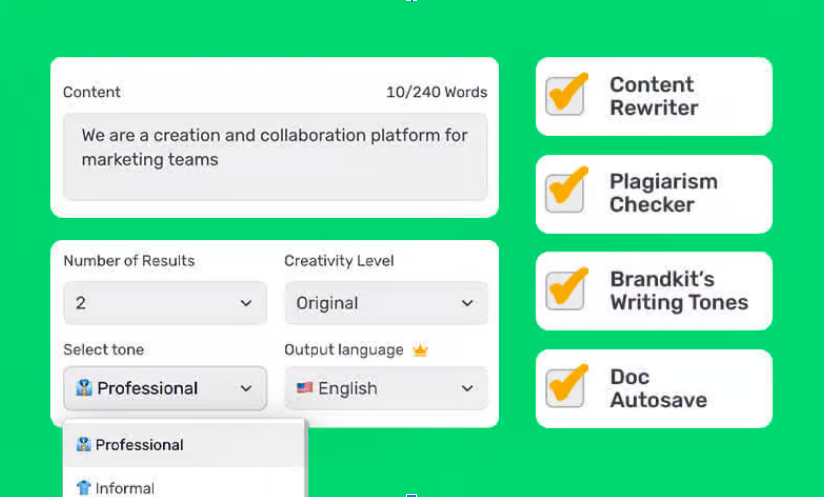
Our tool adapts your text to match your desired tone, ensuring your message resonates with your audience effectively. It intelligently rearranges words and phrases to boost clarity and readability, making your content more engaging and impactful. Whether you're seeking to polish your writing or generate unique content, Simplified AI Writer excels in both rewriting and optimization.
Key Features:
Versatile Content Generation: Users can generate over 80 types of copy, including blogs, articles, ads, product descriptions, and social media posts.
Customizable Outputs: It supports writing in multiple tones and languages (over 30 languages available), catering to diverse audiences and communication styles.
User-Friendly Interface: AI Writer is accessible via a dashboard where users can select between Long Form or Short Form Writer, specify language and tone preferences, and generate content with just a few clicks.
Contracts have to be reviewed. Here’s the tool that can make it easier.
LegalOn Technologies is the global leader in AI contract review, trusted by over 5,000 customers worldwide. LegalOn empowers legal professionals to review, redline, and accelerate contract negotiations up to 85% faster. Built by seasoned attorneys, its AI detects risks, provides precise redlines, and adapts to each legal team’s preferences, making your workflow smarter and more efficient.
Key Features:
Founded in 2017, LegalOn has raised over $130 million from leading investors such as Goldman Sachs, Sequoia, and SoftBank. Operating globally, LegalOn is committed to helping you work smarter, not harder.
The tools that assist in tracking your time and effectively schedule your tasks are listed below.
For effective event management, the Modern Events Calendar (MEC) by webnus.net is an excellent tool that can streamline your event planning and execution processes. MEC is a powerful WordPress event management plugin designed to help you create, manage, and display events on your website with ease. It offers features such as recurring events, booking management, countdown timers, and detailed event descriptions.
Key Features:
By integrating MEC into your productivity toolkit, you can streamline your event management processes, save time, and reduce the risk of scheduling conflicts. This ensures that you stay organized and focused on your tasks without the hassle of manual event tracking.
Project management is a tedious and tiring task but the following tools can make it easier.
Trello is an online platform that has a card and board-like management system. The tool helps individuals and teams organize tasks and projects.
Not only that, but it also eases collaboration, planning, and organizing work in a quick and easy manner. Trello is trusted by thousands of users around the world.
It allows users to create boards for different projects, which can be divided into lists representing different stages of the project or categories of tasks. Each list contains cards, which represent individual tasks or pieces of information.
Using it is quite easy as the user interface of the platform is simple. We’re sure users will have no problem understanding it.
Key Features:
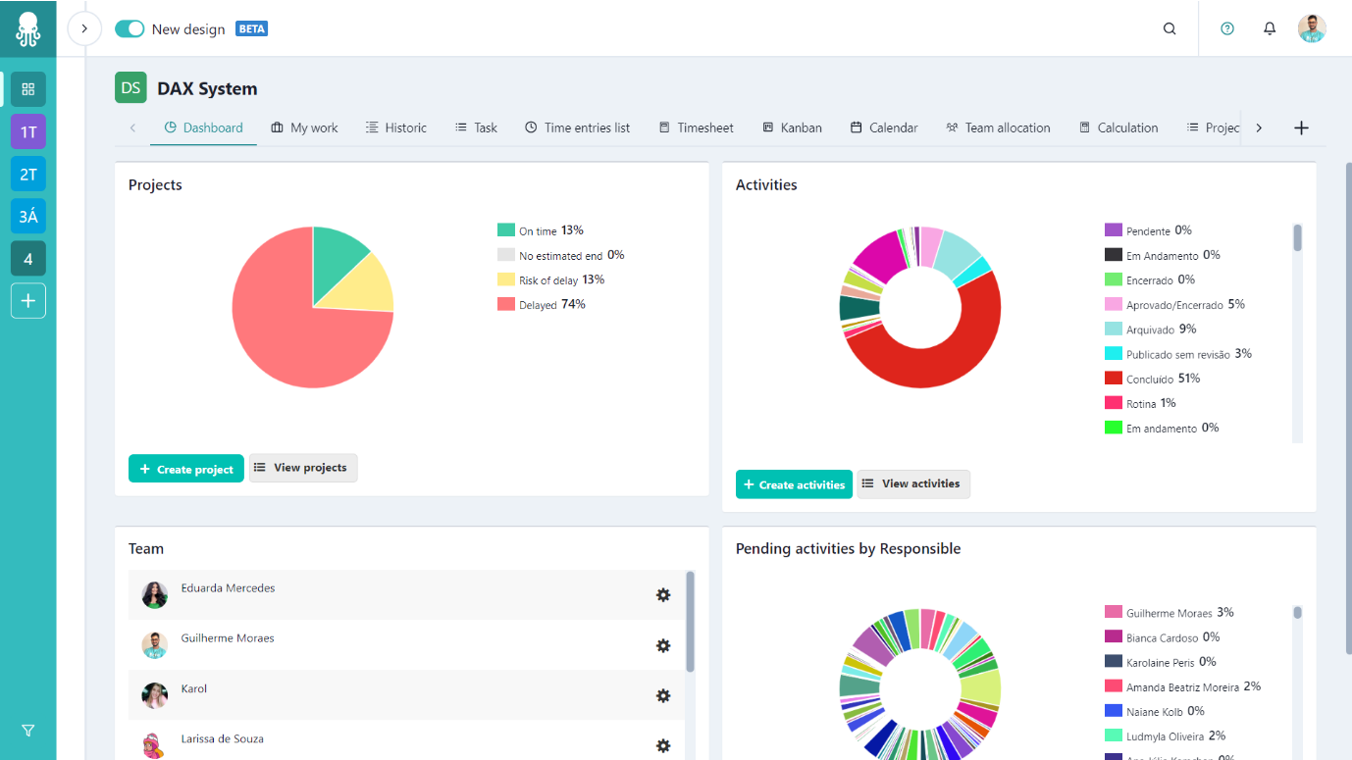
Artia is a complete platform for project, task, and team management. Designed for companies of all sizes, it allows you to manage your projects in one place, bringing teams together and centralizing information across all stages.
From planning to execution, you can organize tasks, track deadlines, allocate resources, and monitor progress in real-time. With Artia, you have access to an intuitive interface and over 30 features tailored to meet your needs.
Gantt Chart: Track project progress comprehensively by visualizing project status, task dependencies, deadlines, and resource allocation in a single integrated view.
Timesheet: Artia offers multiple options for logging hours spent on projects, making it easier for teams to stay engaged and for workflow to be effectively monitored.
Artificial Intelligence: Create projects with just one click. With Artia, simply input a few initial details, and the AI will generate complete schedules and stages for you.
Custom Reports: Generate detailed and customized reports to monitor project performance and stay informed at all times.
Artia is the key to turning plans into achievements with efficiency, organization, and collaboration.
Managing your inbox and emails can be a headache. The tools listed below can make it easier.
Mailchimp is an online platform that is most widely known for its email marketing services. It helps you manage and talk to your clients, prospects, and other people in place. Besides this, automating email marketing campaigns is one of the major features of Mailchimp as well.
The best thing about this platform is that it’s tailored for everyone. From small businesses to large ones, Mailchimp can help everybody.
Key Features:
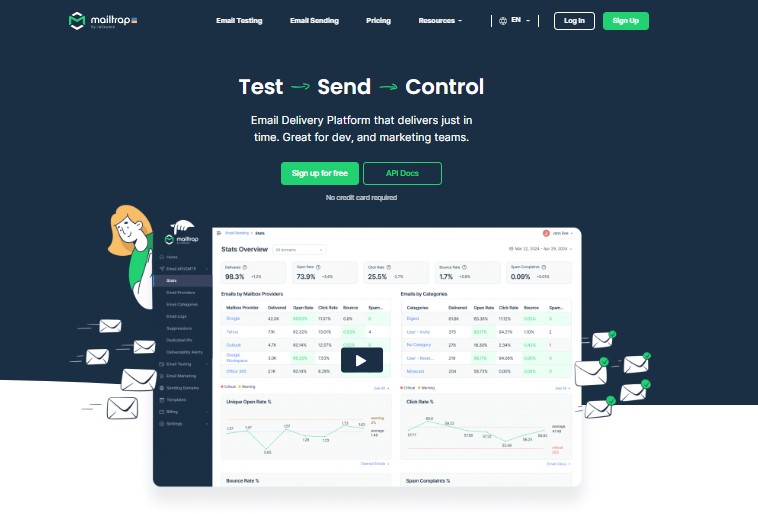
Mailtrap is an email delivery service ideal for dev and marketing teams. It allows one to test, send, and control email infrastructure, all in one place!
Important to mention that it is easy to set up due to clear instructions, abundant documentation, and free 24/7 support from email deliverability experts.
Key Features:
Email testing: Inspect and debug emails in staging, dev, and QA environments before sending them to recipients.
Email API/SMTP: Send transactional and marketing emails separately with the use of bulk email marketing server for better deliverability.
Email marketing: Deliver to inboxes all promotional emails with visual representation of your email performance.
Email templates: Tailor emails to your needs using intuitive drag-and-drop builder or the advanced HTML editor.
Communication is always encouraged in places where collaboration is needed. The following tools facilitate this.
Slack is one of the most widely used communication and collaboration apps in workplaces and organizations.
It provides a centralized space for teams to communicate, share files, and integrate various tools and services. Additionally, slack offers different channels that are dedicated for different purposes, employees can discuss a particular project in a specific channel so everything doesn’t get mixed up.
Key Features:
Below, we’ll list and discuss the tools that can be used for note-taking and also organizing them.
Editpad is an online notepad that assists in note-taking as well as text editing. The platform offers cloud storage for user’s notes and allows access to them anytime from anywhere.
The best thing about this platform is that it is designed to provide a simple and accessible platform for users to create and manipulate text without needing a full-featured word processor.
Additionally, Editpad provides multiple tools that users can leverage to work smarter instead of harder. i.e. The Paraphrasing tool, Summarizing Tool, Essay Generator, and AI Story Generators, etc.
Key Features:
Graphic designing and editing images can be a boring task. The tools mentioned below will make it more interesting and easy.
Visme’s free online video maker offers an innovative and 360-degree approach to video creation for marketing, sales, training, and development teams, or SMEs. Easily create promo videos, slideshows, tutorials, explainer videos, and more.
Choose from an extensive library of millions of design assets and video templates, each professionally designed and customizable for a variety of use cases, or upload your own clips. Add voiceovers, and music tracks, record your video directly in Visme, and trim and adjust your video timeline.
Create content for various platforms like YouTube, LinkedIn, Instagram, and TikTok, to name a few. Then choose to download your videos in MP4 format, as HTML code, or publish as a live link.
Plus, integrate your team’s favorite apps like Loom, Vimeo, HubSpot, MailChimp, and Zapier to streamline your team’s workflow and stay in sync.
Key Features:
Invideo AI is an AI video creator that provides a comprehensive and user-friendly solution for video creation tailored to marketing, sales, training, development teams, YouTubers, and small to medium-sized enterprises.
It allows you to effortlessly produce promotional videos, slideshows, tutorials, and explaining videos. Additionally, with Invideo AI’s extensive collection of professionally designed templates and millions of design assets, everything is customizable to fit your needs.
Upload your own clips or choose from the vast library, then enhance your videos with voiceovers, music tracks, and seamless in-app recording. Edit and fine-tune your video timeline with ease, ensuring a polished final product.
Create compelling content for various platforms such as YouTube, LinkedIn, Instagram, and TikTok, and publish them to grab audiences' attention.
Key Features:
The following tools facilitate the creation and tracking of business planning, market research, and financial forecasting:
ProAI is a revolutionary platform that harnesses the power of artificial intelligence to provide tailored solutions for starting, growing, and funding businesses. With its cutting-edge technology and sophisticated algorithms, ProAI offers a range of features designed to help businesses succeed.
Key Features:
AI-Powered Business Plan Generator
One of the key features of ProAI is its AI-powered business plan generator. This powerful tool creates comprehensive, professional, and customized business plans based on a company's strategic goals and objectives.
By leveraging insights from leading consulting firms, ProAI's algorithms generate tailor-made business plans and financial projections that are fully customized to each business's unique needs.
Expert-Quality Tools and Resources
ProAI provides businesses with access to tools and resources of expert quality, comparable to those used by top consulting firms. These resources are designed to empower businesses to advance and reach new heights, accelerating their success through data-driven insights and guidance.
Besides these things, ProAI prioritizes data protection and privacy, ensuring that all client information is kept secure and confidential. The platform's solutions are designed to help businesses become more efficient through automation and effective data management, while maintaining the highest standards of data security.
By combining the power of AI with expert insights and customized solutions, ProAI is revolutionizing the way businesses plan, grow, and succeed. Whether you're a startup looking to secure funding or an established company seeking to optimize your operations, ProAI has the tools and resources you need to take your business to the next level.
Upmetrics is an amazing business planning software designed to help entrepreneurs, startups, and businesses create business plans efficiently. With its intuitive interface and robust features, Upmetrics provides everything you need to craft detailed business plans and secure funding.
Key Features:
Upmetrics' AI-powered business plan generator simplifies the process of creating professional business plans. This feature allows users to build customized plans in minutes.
The step-by-step guidance ensures that every aspect of your business is covered. The AI assistant also answers every business-related query of yours.
AI pitch deck creator
The AI pitch deck creator of Upmetrics helps you design visually appealing and impactful pitch decks. With a customizable template, AI tool, and drag-and-drop functionality, you can create pitch decks that effectively communicate your business idea and attract investors.
Financial forecasting
Upmetrics also has powerful financial forecasting tools that help you create detailed financial projections. These tools enable you to model various scenarios, analyze financial metrics, and auto-generate financial forecasts.
Apart from all these, Upmetrics helps you collaborate with its real-time sharing feature. It also has 400+ customizable business plan templates to give you a head start.
In short, with Upmetrics, you can streamline your business planning process and create compelling business plans, pitch decks, and other business models to set your business on a path to success.
Building websites and creating new pages is a tedious task. Below are some of the tools that you can use to do things smarter.
Spectra is an advanced page builder plugin for WordPress, built on top of the default Gutenberg block editor. It enables you to create stunning, fully responsive websites without writing a single line of code. Packed with powerful features and boasting a user-friendly interface, Spectra is perfect for both beginners and seasoned web development professionals.
Spectra’s drag-and-drop builder allows you to design and customize your website effortlessly. You will be provided with 33+ advanced blocks and pre-designed elements like text, images, buttons, and forms to create a layout that perfectly matches your vision.
To save time, Spectra offers an extensive library of pre-built templates catering to various niches and industries.
It also provides seamless integration with automation platforms to connect Spectra forms to email marketing platforms like MailChimp and Active Campaign.
Key Features:
Say goodbye to old website-building techniques and embrace the modern and time-saving way, introducing Dorik AI - a powerful and free no-code AI website builder.
Whether you need to create a personal website for yourself or a business website for your client, you can do that in minutes just by writing a simple prompt within this website builder.
Once you build one and don’t like the AI-generated website, you can customize it according to your needs. You can regenerate images of specific containers of a page with its AI Image Generator.
You can rewrite all copies of a page or write entire blog posts with its AI Text Generator. Additionally, you can design a whole page hassle-free with its intuitive drag-and-drop interface and UI Blocks. You can build your site in any language you want.
While designing, you can take inspiration from this site builder’s pre-built templates or use one template to create your preferred website!
Again, this powerful site builder offers SEO Tools to help your website gain organic traffic. It also provides built-in Analytics to monitor web traffic.
Finally, it lets you integrate 40+ third-party tools to make your site fully functional. Thus, you may try it out to build professional websites quickly.
Key Features:
Enhancv is a versatile resume builder designed to help professionals craft personalized resumes that stand out. Unlike traditional resume builders, Enhancv focuses on storytelling, allowing users to highlight their unique experiences and skills in a visually appealing format. The platform offers a range of customizable templates and features that cater to different industries and career levels.